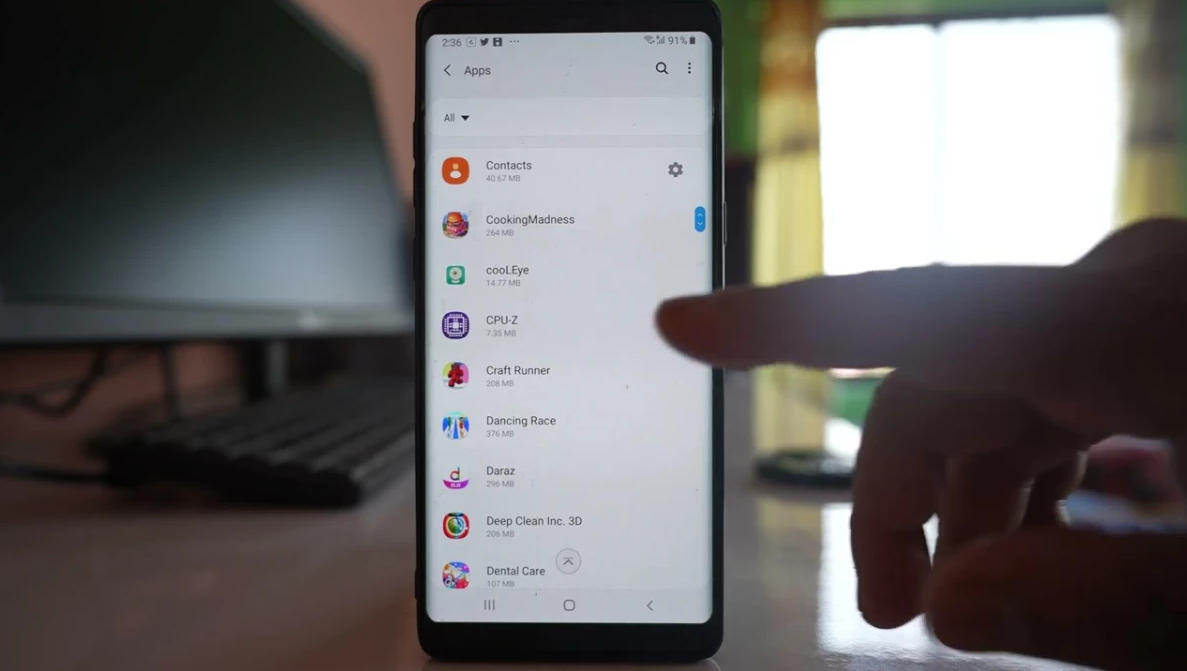
Protecting Your Android Device from Malicious Apps and Ads
Updated on
In the vast digital landscape of apps and games, some may appear innocuous at first glance, but hiding behind their lack of icons could be a multitude of risks. These apps, devoid of visual representations, might harbor malicious intent, ranging from intrusive advertisements to data theft akin to viruses or spyware.
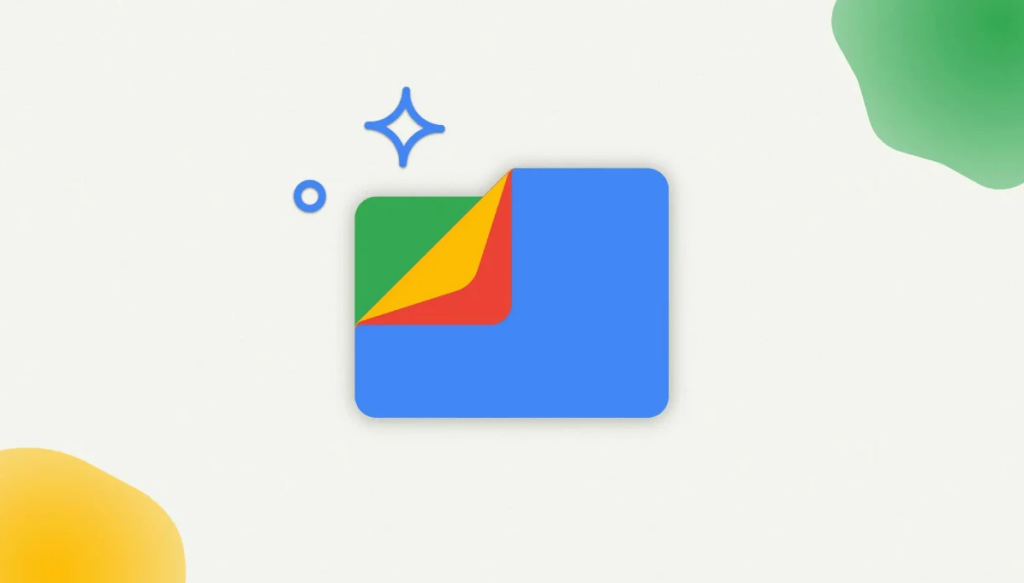
Encountering an app without an icon on your device warrants caution. Such apps could bombard you with unwanted ads or surreptitiously collect your personal information. They pose a threat to your device’s security and your privacy.
If you’ve unwittingly installed one of these apps, here’s a step-by-step guide to removing them:
- Install “Files by Google”: Head to the Play Store and install the app named “Files by Google”.
- Navigate to Installed Apps: Open the Files app, browse through its menu to locate “Apps”, then select “Installed apps”. Here, you’ll find a comprehensive list of all apps installed on your device.
- Identify Suspicious Apps: Scan through the list and identify any apps that seem suspicious or lack icons.
- Uninstall: Once identified, select the suspicious app and proceed to uninstall it from your device.
However, exercise caution when removing apps, especially system apps, as doing so may destabilize your device.
The question arises: why do certain websites propagate these nefarious apps? The answer lies in their profit motives. These websites profit by hosting such apps, which inundate your device with ads, generating revenue for the website owners. Yet, beyond the annoyance of advertisements lies the potential danger of malware and viruses embedded within these apps.
Beware of deceptive tactics employed by these websites. They may entice you with false promises of winnings or rewards, redirecting you to payment apps like PhonePe, Google Pay, or PayPal under the guise of claiming your prize. However, these are ploys to extract sensitive information, such as passwords, enabling them to siphon funds from your accounts.
Remain vigilant against deceptive advertisements and dubious links. Exercise discretion while browsing and refrain from clicking on unfamiliar or suspicious content. Your vigilance is the first line of defense in safeguarding your device and personal information from online threats.
In conclusion, staying informed and cautious is paramount in navigating the digital realm. By arming yourself with knowledge and adopting prudent browsing habits, you can mitigate the risks posed by malicious apps and advertisements, ensuring a safer and more secure online experience.
