CCleaner APK (full) Latest Version for android
Updated onApp Info
| Name | CCleaner |
|---|---|
| ID | com.piriform.ccleaner |
| Category | Tools |
| Size | 40 MB |
| Version | 24.09.0 |
| Publisher | Piriform |
| MOD Features | Latest Version |
| Requires | android Android 5.1 expand_more |
|
android Android 5.1 |
|
| Rating Score | |
| Price | Free check_circle expand_more |
|
check_circle This app is completely FREE check_circle Downloading this item at APKPLAZA will save you free |
|
| Security | Safe check_circle expand_more |
|
check_circle Tested and guaranteed by
APKPLAZA check_circle Official file from Google Play check_circle No malware & malicious ads check_circle Positive feedback from the community |
|
drag_handle
- 1. What is CCleaner?
- 2. What's outstanding in this CCleaner?
- 3. What modes does CCleaner have?
- 4. Is it user-friendly?
- 5. Suggest some useful tips when using CCleaner
- 6. What attractive features are there?
- 7. What are the advantages and disadvantages?
- 8. Advantages:
- 9. Disadvantages:
- 10. Conclusion
- 11. Suggested 3 Frequently Asked Questions
What is CCleaner?
CCleaner APK is a powerful application designed to clean junk files and remove viruses from your phone. Developed to optimize the performance of your device, the app is particularly useful for those looking to improve web browsing speeds and enhance the overall performance of their smartphones. By downloading CCleaner Pro APK, users can access a host of advanced features that make it easy to keep their devices running smoothly.
When you download CCleaner Pro APK, you must allow your phone to install third-party applications from unknown sources. This permission is necessary to enable the installation process. Once installed, the app can scan all the folders on your phone, identifying and eliminating unnecessary files and potential threats. The app works automatically, allowing you to simply press a button and let the system handle the cleaning process.
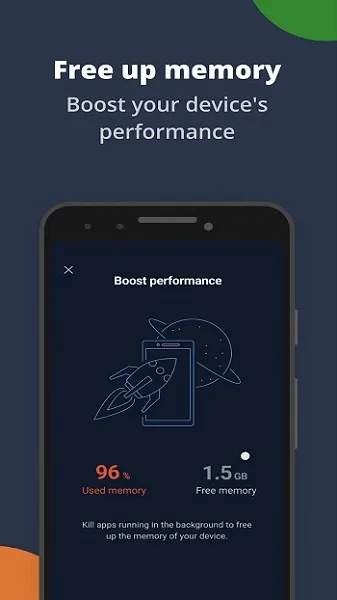
What’s outstanding in this CCleaner?
CCleaner APK stands out for its comprehensive ability to identify and remove various types of junk files. These include browsing history, cache entries, and other storage folders filled with unnecessary files. The app provides a clear graphical representation of the types of files it finds, making it easy to understand what is being removed. With just a click of the “freeing up space” button, users can initiate a thorough cleaning process, resulting in a noticeably smoother and faster device performance.
The simplicity of the user interface is another highlight. The app is designed to be intuitive, requiring minimal interaction from the user. Despite its powerful capabilities, the app has a light storage footprint, making it suitable even for devices with lower configurations and capacities. Additionally, the app offers detailed statistics on storage usage and the impact of different applications on your device.
What modes does CCleaner have?
CCleaner APK offers several modes to cater to different cleaning needs. One of the primary modes is the standard cleaning mode, which scans and removes junk files, cache, and browsing history. This mode is ideal for regular maintenance and ensures that your device remains clutter-free and operates at peak performance.
Another important mode is the deep cleaning mode, which goes beyond the basic scan to identify and eliminate hidden files and more stubborn forms of junk. This mode is particularly useful for users who haven’t cleaned their devices in a while and need a more thorough cleaning process.
Additionally, the app features a mode for removing hidden apps. Often, deleting an app manually leaves behind residual files and data. The app ensures that once an app is deleted, all associated files are completely removed, freeing up additional memory and ensuring no trace of the app remains.
Lastly, the app includes a mode for checking and managing data-consuming applications. This feature allows users to identify which apps are draining their data and battery, providing the option to pause or uninstall these apps to save resources and improve overall device efficiency.
In the next sections, we will delve into the user-friendliness of the app, offer some useful tips for using the app effectively, explore its attractive features, and discuss its advantages and disadvantages.

Is it user-friendly?
Yes, CCleaner is extremely user-friendly. Its interface is designed to be intuitive and easy to navigate, even for those who are not tech-savvy. The main dashboard presents all the essential features and tools in a clear, organized manner. Users can initiate scans and cleanups with just a few taps, making the process simple and efficient.
The application provides clear instructions and feedback throughout the cleaning process. For instance, when a scan is complete, the app displays a detailed summary of the junk files found and the potential space that can be freed. This transparency helps users understand the impact of the cleaning and decide on further actions. Additionally, the app offers customization options, allowing users to set preferences for automatic cleanups and notifications, further enhancing the ease of use.
Suggest some useful tips when using CCleaner
Regular Cleanups: Schedule regular cleanups to ensure your device remains clutter-free. Set up automatic cleanups in the app settings to maintain performance without manual intervention.
- Deep Cleaning: Use the deep cleaning mode periodically to remove hidden junk files and ensure thorough cleaning. This is especially useful if you notice a significant slowdown in your device’s performance.
- Monitor Data Usage: Take advantage of the data monitoring feature to identify apps that consume excessive data. This can help you manage your data plan more effectively and avoid unexpected charges.
- Battery Optimization: Use the app to track battery-consuming apps. By identifying and managing these apps, you can extend your device’s battery life and reduce the need for frequent charging.
- App Management: Regularly review the list of installed apps provided by the app. Uninstall any unused or redundant apps to free up memory and enhance your device’s performance.
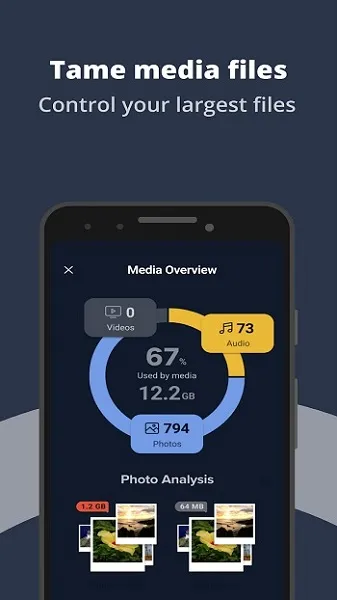
What attractive features are there?
CCleaner is packed with attractive features that make it a must-have utility for any smartphone user. Some of the standout features include:
- Comprehensive Cleaning: CCleaner effectively removes junk files, cache, and browsing history, providing a significant boost to your device’s performance. The app’s ability to clean thoroughly and quickly is one of its key attractions.
- User-Friendly Interface: The simple, intuitive interface makes it easy for users to navigate the app and utilize its features. Clear instructions and feedback enhance the overall user experience.
- Data Monitoring: The app includes robust data monitoring capabilities, allowing users to track data usage by different apps. This feature is invaluable for managing data plans and avoiding overage charges.
- Battery Optimization: CCleaner helps users identify and manage battery-draining apps, which can significantly extend the device’s battery life. This is particularly beneficial for users who rely heavily on their smartphones throughout the day.
- Automatic Cleanups: The app allows users to schedule automatic cleanups, ensuring that their device remains optimized without manual intervention. This feature saves time and ensures consistent performance.
- App Management: CCleaner provides tools for managing installed apps, including the ability to uninstall apps completely and remove all associated files. This helps in freeing up memory and improving device efficiency.
- Lightweight: Despite its powerful capabilities, the app has a small footprint, making it suitable for devices with limited storage and processing power. This ensures that the app does not contribute to the very problem it aims to solve.
What are the advantages and disadvantages?
Advantages:
- Improved Performance: By removing junk files and optimizing system resources, the app significantly enhances the performance of your device.
- Ease of Use: The intuitive interface and simple navigation make it accessible for all users, regardless of their technical expertise.
- Comprehensive Features: From cleaning junk files to monitoring data and battery usage, the app offers a wide range of useful features.
- Automatic Cleanups: Scheduled cleanups ensure consistent performance without the need for manual intervention.
- Lightweight: The app’s small footprint makes it ideal for devices with limited storage and processing power.
Disadvantages:
- Limited Free Version: Some advanced features are only available in the Pro version, which requires a purchase.
- Installation from Unknown Sources: Users need to enable installation from unknown sources, which can be a security concern for some.
- Possible Over-Cleaning: In rare cases, the app might delete files that are still needed, so users need to review the cleanup results carefully.
Conclusion
In conclusion, ccleaner full is a powerful and versatile tool for optimizing the performance of your smartphone. With its comprehensive cleaning capabilities, user-friendly interface, and a host of additional features, it stands out as one of the best utility apps available. Whether you are looking to improve your device’s speed, manage data and battery usage, or simply keep your phone clutter-free, the app offers an effective solution.
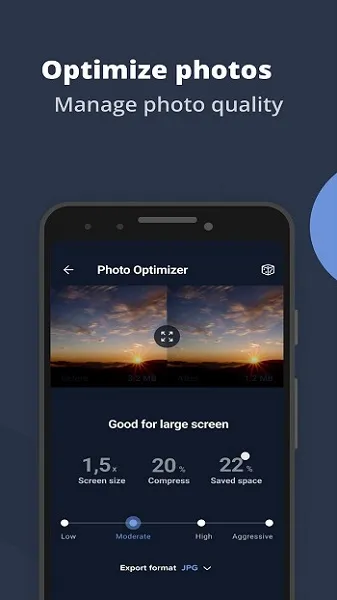
Suggested 3 Frequently Asked Questions
- How often should I use CCleaner?
Regular use of the app is recommended, ideally once a week, to ensure that your device remains free of junk files and runs smoothly.
- Is CCleaner safe to use?
Yes, the app is safe to use. It is designed to identify and remove only unnecessary files and does not harm essential system files or personal data.
- What is the difference between the free and descargar ccleaner pro apk versions of CCleaner?
The free version offers basic cleaning features, while the Pro version includes advanced features such as scheduled cleanups, deep cleaning, and more detailed data and battery usage monitoring.







