Download Freeview APK (Streaming App) Latest Version for Android TV
Updated onApp Info
| Name | Freeview |
|---|---|
| ID | uk.co.freeview.android |
| Category | Entertainment |
| Size | 12 MB |
| Version | 2.6.3 |
| Publisher | Everyone TV |
| MOD Features | Streaming App, for Android TV |
| Requires | android Android 5.1 expand_more |
|
android Android 5.1 |
|
| Rating Score | |
| Price | Free check_circle expand_more |
|
check_circle This app is completely FREE check_circle Downloading this item at APKPLAZA will save you free |
|
| Security | Safe check_circle expand_more |
|
check_circle Tested and guaranteed by
APKPLAZA check_circle Official file from Google Play check_circle No malware & malicious ads check_circle Positive feedback from the community |
|
drag_handle
Freeview is a free service in the UK that allows you to watch live TV shows. You can watch on your TV or on your phone and tablet using the Freeview APK. It offers over 100 channels, including high-definition (HD) ones. There is also a catch-up feature that lets you watch shows you missed from the last week. With the app, you don’t need to pay a monthly fee. You just need a device to watch on and a TV aerial. The app combines many different channels into one place, making it easy to find something to watch.
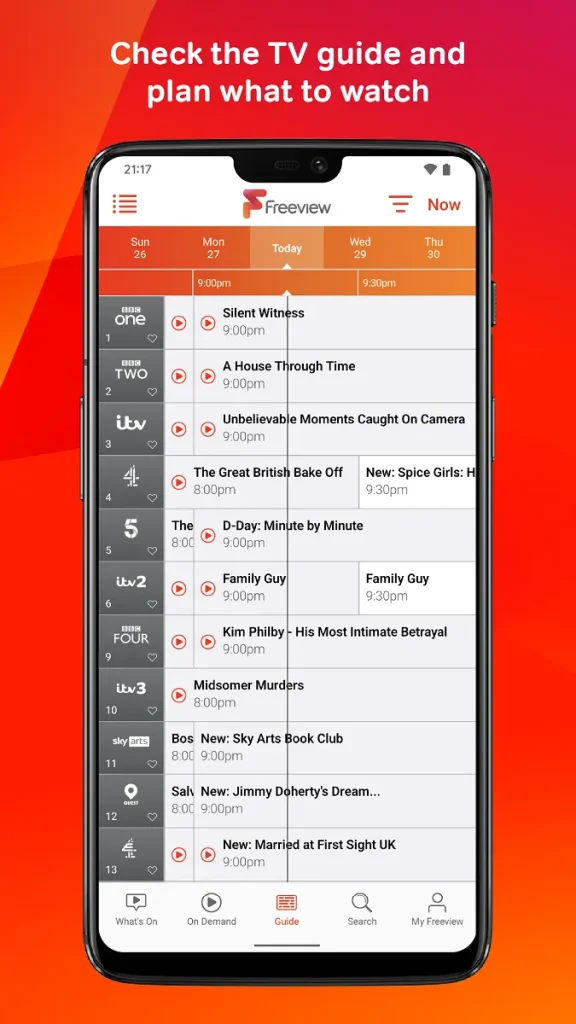
Five Most Prominent Characteristics
| Feature | Description |
| Live Channels | Watch over 100 live TV channels for free, including HD channels. |
| Catch-Up Feature | Go back in time and watch shows you missed from the last seven days using the guide. |
| Mobile App | Watch live TV on your phone or tablet with the app, giving you the freedom to watch anywhere. |
| Recording Features | Pause, rewind, and record live TV with a the app Play recorder, so you never miss important moments. |
| No Monthly Fees | Enjoy a wide selection of live and on-demand content without any extra monthly costs. |
Best Advice for Using Freeview
Using the app is simple, but here are some tips to make your experience even better:
- Check Your TV: Make sure your TV is compatible with the app. If not, you might need a set-top box.
- Set Reminders: Use the guide on the app to set reminders for shows you don’t want to miss. This way, you never forget to watch your favorite programs.
- Get a Great Aerial: A good TV aerial is important for getting the best picture quality for your free channels. Invest in a high-quality aerial for the best experience.
- Internet Speed: If you use the app Play for catch-up TV, make sure your internet speed is fast enough. A good internet connection ensures smooth streaming.
- Use Favorites: Pick your favorite channels on the app to make finding shows easier. This way, you can quickly access the channels you watch the most.
The app makes watching TV easy and affordable. By following these tips, you can enjoy a smooth and enjoyable viewing experience.
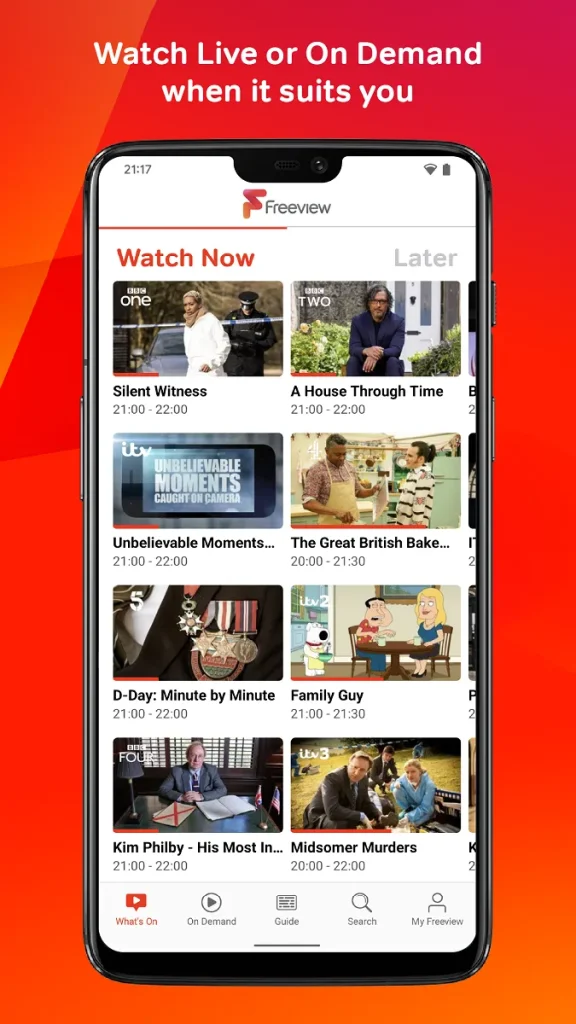
Advantages and Disadvantages
| Advantages | Disadvantages |
| Wide Selection of Channels: Access to over 100 live TV channels, including HD options. | Aerial Signal: Depends on a good aerial signal for high picture quality. |
| Catch-Up TV: Ability to watch shows you missed from the past seven days. | Rights Issues: Some live shows might not be available on catch-up due to rights issues. |
| No Monthly Fees: Enjoy free TV without any monthly subscription costs. | Device Compatibility: Not all TVs are compatible; a set-top box might be needed. |
| Mobile App: Watch TV on your phone or tablet anywhere you go. | Internet Dependency: Requires a good internet connection for catch-up TV. |
| Recording Features: Pause, rewind, and record live TV with Freeview Play compatible recorders. |
Alternatives to Freeview
While the app offers many great features, there are other services available that you might consider:
- BBC iPlayer: Offers a wide range of BBC shows and live channels. It’s free and available on various devices.
- ITV Hub: Provides access to ITV’s live channels and on-demand content. It’s also free but includes ads.
- All 4: Channel 4’s service offering live TV and a vast library of on-demand shows, also free with ads.
- My5: Access Channel 5’s live and on-demand content for free, supported by ads.
- Sky Go: Offers live TV and on-demand content, but it requires a Sky subscription.
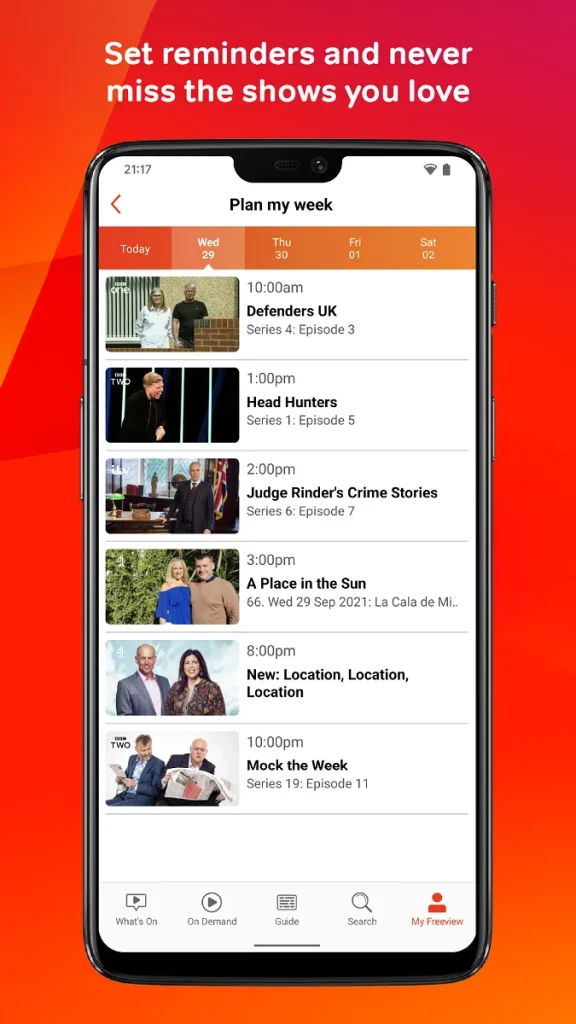
Frequently Asked Questions
Q: What devices can I use with the app?
A: You can use the app on your TV, phone, or tablet. If your TV isn’t compatible, you might need a set-top box.
Q: Do I need an internet connection to use the app?
A: You only need an internet connection for catch-up TV and on-demand content. Live TV can be watched with a TV aerial.
Q: Can I record shows with the app?
A: Yes, if you have the app Play recorder, you can pause, rewind, and record live TV.
Q: Is there a mobile app for the app?
A: Yes, the app allows you to watch live TV and catch-up content on your phone or tablet.
Q: Are there any monthly fees for the app?
A: No, the app is completely free to use. You only need a compatible device and a TV aerial.
Conclusion
Freeview Streaming App is a fantastic option for watching live TV and on-demand content without any extra costs. With over 100 channels, including HD options, and a convenient catch-up feature, it offers a comprehensive TV viewing experience. The app allows you to enjoy your favorite shows on your phone or tablet, giving you the flexibility to watch TV wherever you are. Its recording features ensure that you never miss out on important moments. By following some simple tips, you can enhance your app experience and enjoy high-quality, free entertainment.
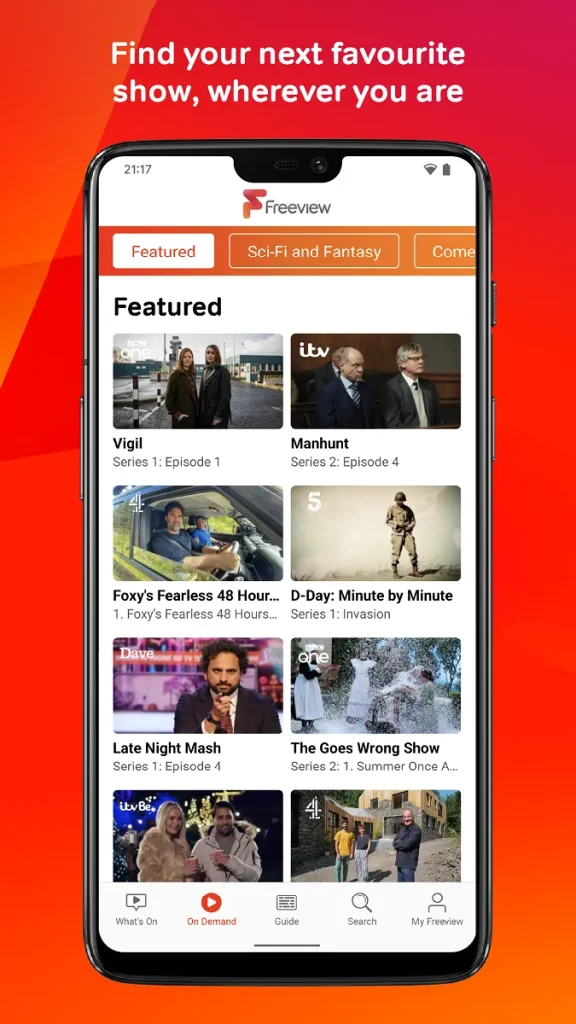
Call to Download Freeview at ApkPlaza.app
Ready to start watching free TV with all the benefits of Freeview? Download Freeview Latest Version of the Freeview APK and Freeview APK for Android TV at ApkPlaza.app. Enjoy live channels, catch-up TV, and on-demand content without any monthly fees. Try it today and discover the convenience and joy of free TV with the app!







