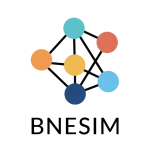Download Messenger APK Latest Version for Android
Updated onApp Info
| Name | Messenger |
|---|---|
| ID | com.facebook.orca |
| Category | Communication |
| Size | 61 MB |
| Version | 457.1.0.45.109 |
| Publisher | Meta Platforms, Inc. |
| MOD Features | Latest Version for Android |
| Requires | android Android 5.1 expand_more |
|
android Android 5.1 |
|
| Rating Score | |
| Price | Free check_circle expand_more |
|
check_circle This app is completely FREE check_circle Downloading this item at APKPLAZA will save you free |
|
| Security | Safe check_circle expand_more |
|
check_circle Tested and guaranteed by
APKPLAZA check_circle Official file from Google Play check_circle No malware & malicious ads check_circle Positive feedback from the community |
|
drag_handle
Messenger apk is a free app that lets you talk to your friends and family. You can send messages, make voice calls, and video calls all in one place. You do not have to pay for texts and calls. You can also use Messenger on your phone, tablet, or computer.
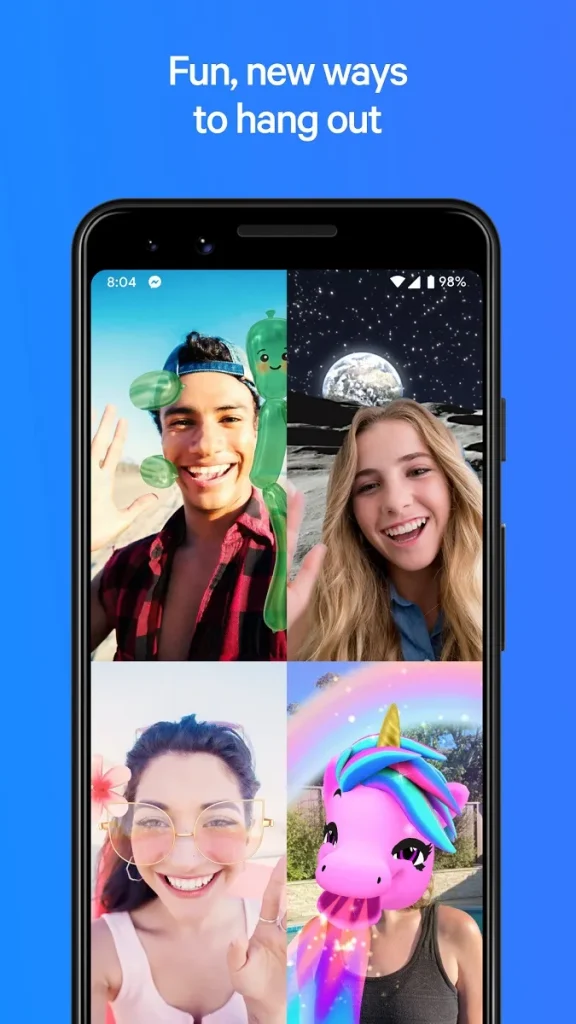
Five Most Prominent Characteristics
| Feature | Description |
| Privacy Settings | Choose who can message you and where your messages go. |
| Custom Reactions | If you don’t know what to say, use emojis to react. You can pick from many emojis. |
| Chat Themes | Make your chats fun with themes like Tie-Dye or Love. |
| Watch Together | Watch videos and movies with friends on video chat, even if you are not together. |
| Free Video Calls | Talk to friends and family with video calls for free. You can talk to up to 8 people at once. The video and sound are very clear. |
Best Advice for Users of Messenger
- Check Privacy Settings: Make sure your privacy settings are set the way you like. This keeps your chats safe.
- Use Dark Mode: If your eyes get tired from bright screens, use Dark Mode. It makes the screen dark and easier on your eyes.
- Explore Features: Try all the features like sending stickers, GIFs, and using filters on video calls. These make chatting more fun.
- Watch Together: Use the Watch Together feature to watch shows or movies with friends when you can’t meet in person.
- Send Money Safely: If you are in the US, you can send money through Messenger. It’s safe and free. Make sure to set up your payment method like a debit card or PayPal.

Advantages and Disadvantages
| Advantages | Disadvantages |
| All-in-One Communication | Privacy Concerns |
| You can text, call, video chat, and send files all from one app. | Some users worry about how their data is used and shared. |
| Free to Use | Internet Dependency |
| There are no fees for messages or calls, which can save you money. | The app requires an internet connection to work, which might be a problem without data or WiFi. |
| Fun and Interactive Features | Can Be Overwhelming |
| Features like stickers, themes, and Watch Together make chats fun and engaging. | With so many features and constant updates, some users might find the app complicated. |
| Group Video Calls | Limited Money Transfer Availability |
| You can have video calls with up to 8 people, which is great for group gatherings. | The money sending feature is only available in the US, which limits its use for international users. |
| Cross-Platform Accessibility | Ads and Promotions |
| You can use the app on different devices like phones, tablets, and computers. | Sometimes, ads and promotions can interrupt the user experience. |
Alternatives to Messenger
There are other apps you can use to chat and call with friends and family. Here are a few:
- WhatsApp: This app lets you send messages, make calls, and share files. It is known for its strong encryption and privacy.
- Telegram: Telegram is famous for its security features. You can also create large group chats.
- Signal: Signal offers very secure messaging. It is a good choice for those who care a lot about privacy.
- Skype: This is a great app for video calls, especially for business meetings.
- Viber: Viber allows you to send messages and make calls. It also has fun stickers and can be used to follow public chats.

Frequently Asked Questions
Is Messenger free?
- Yes, apk messenger download free and use it for messaging and calls.
Do I need a Facebook account to use the app?
- Yes, you need a Facebook account to use the app.
Can I use the app without the internet?
- No, you need an internet connection to send messages and make calls.
How can I keep my messages private?
- Check your privacy settings and make sure they are set to keep your chats private.
Can I delete messages from the app?
- Yes, you can delete messages after you send them.
Conclusion
Messenger facebook apk is a powerful app that lets you connect with people in many ways. Whether you’re messaging, calling, or video chatting, it offers many features to make your communication fun and engaging. It’s important to understand the privacy settings and make sure they fit your needs.
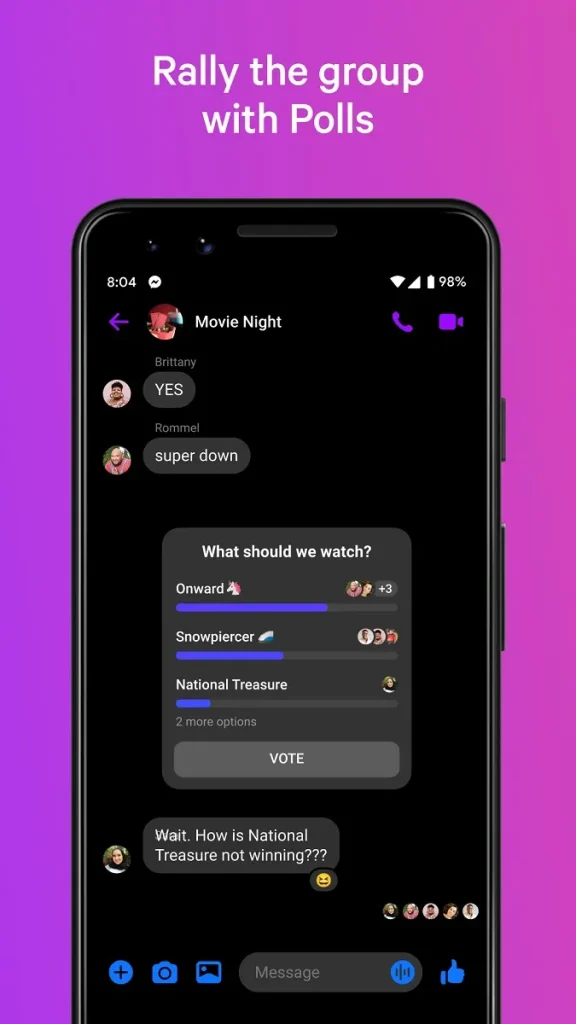
Call to download Messenger at ApkPlaza.app
If you want to try Messenger, you can download facebook messenger apk from ApkPlaza.app. There, you will find the app which you can download easily.