Opera Mini APK (free) Latest Version for android
Updated onApp Info
| Name | Opera Mini |
|---|---|
| ID | com.opera.mini.native |
| Category | Communication |
| Size | 36 MB |
| Version | 81.0.2254.71844 |
| Publisher | opera |
| MOD Features | free |
| Requires | android Android 5.1 expand_more |
|
android Android 5.1 |
|
| Rating Score | |
| Price | Free check_circle expand_more |
|
check_circle This app is completely FREE check_circle Downloading this item at APKPLAZA will save you free |
|
| Security | Safe check_circle expand_more |
|
check_circle Tested and guaranteed by
APKPLAZA check_circle Official file from Google Play check_circle No malware & malicious ads check_circle Positive feedback from the community |
|
drag_handle
- 1. What is Opera Mini?
- 2. What's Outstanding in Opera Mini?
- 3. What Modes Does Opera Mini Have?
- 4. Is it User-Friendly?
- 5. Suggest Some Useful Tips When Using Opera Mini
- 6. What Attractive Features Are There?
- 7. What Are the Advantages and Disadvantages?
- 8. Advantages:
- 9. Disadvantages:
- 10. Conclusion
- 11. Suggested 3 Frequently Asked Questions
What is Opera Mini?
Opera Mini APK is a mobile web browser that aims to provide a fast, secure, and efficient browsing experience. Developed by Opera Software, the app is used by millions of people around the world. It stands out for its ability to load web pages quickly and save data, making it an ideal choice for users who want to browse the internet without consuming too much data. The app can be easily downloaded and installed on various devices, ensuring accessibility for a wide range of users.
The app has been designed to run on a variety of operating systems, including Android, iOS, Windows Phone, and Java. Its popularity is attributed to its lightweight design and efficient performance. The browser compresses web pages, reducing the amount of data transferred, which not only speeds up loading times but also helps users save on their data plans. This feature is particularly beneficial for users in regions with expensive or limited data access.
Opera Mini also includes several built-in features such as ad blocking, a smart search engine, and the ability to send files without an internet connection. These features make it a versatile tool for everyday browsing needs. Whether you are looking to Opera download apk or the old version of the app, the browser ensures a seamless experience across different devices.
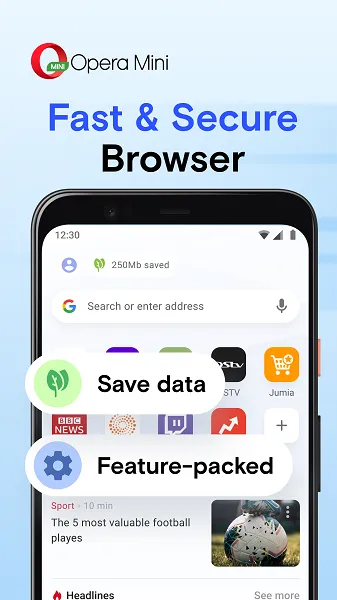
What’s Outstanding in Opera Mini?
Opera Mini offers several outstanding features that set it apart from other mobile browsers. One of the most notable features is its data-saving capability. The app compresses web pages before they are loaded on your device, which can save up to 90% of your data usage compared to other browsers. This is particularly useful for users who have limited data plans or are in areas with slow internet connections.
Another standout feature is the built-in ad blocker. This feature helps prevent annoying ads from disrupting your browsing experience, making web pages load faster and keeping your device more secure. The ad blocker also stops tracking cookies, which enhances your privacy while browsing.
Opera Mini also supports offline file sharing. This unique feature allows users to send files, videos, and images without an internet connection. The app uses a direct Wi-Fi connection to transfer files between devices, which can be much faster than traditional methods. This is a feature that is not commonly found in other mobile browsers.
The smart search engine and speed dial feature in the app make it easy to find and access your favorite websites quickly. The browser saves your frequently visited pages, allowing you to open them with just a tap. You can also save web pages for offline reading, which is perfect for times when you are not connected to the internet.
For those looking to download Opera Mini APK or opera mini old versions, the browser provides an easy and accessible download process, ensuring that users can enjoy these features without hassle.
What Modes Does Opera Mini Have?
The app offers several browsing modes to enhance the user experience. Each mode is designed to cater to different browsing needs and preferences, ensuring that users can choose the one that best suits their requirements.
- Classic Mode: This is the default browsing mode in the app. It provides a balanced experience with data saving, fast loading times, and full-featured browsing capabilities. Classic mode is ideal for users who want a comprehensive browsing experience without compromising on speed or data usage.
- Extreme Mode: Extreme mode is designed for users who need to save as much data as possible. In this mode, the app compresses web pages to the maximum extent, reducing data usage by up to 90%. This mode is perfect for users with limited data plans or those browsing in areas with slow internet connections. While extreme mode provides significant data savings, it may compromise on page layout and some multimedia content.
- High Mode: High mode strikes a balance between data savings and page quality. It compresses web pages to a lesser extent than extreme mode, providing a better viewing experience while still saving data. High mode is suitable for users who want a fast browsing experience without sacrificing too much page quality.
- Offline Mode: This mode allows users to browse web pages that have been saved for offline reading. It is ideal for users who want to access content when they are not connected to the internet. You can save web pages while online and read them later at your convenience.
- Private Mode: Private mode in the app ensures that your browsing history is not recorded. It is perfect for users who want to maintain their privacy and ensure that their browsing activities are not tracked. In private mode, cookies, cache, and browsing history are not saved, providing a secure and private browsing experience.
These modes make the app a versatile browser that can adapt to different user needs and preferences. Whether you are looking to download the Opera Mini APK or an old version of the browser, these modes ensure that you can enjoy a customized browsing experience.
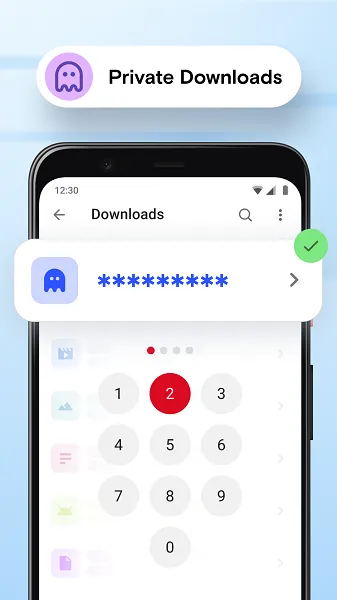
Is it User-Friendly?
Opera Mini is designed with user-friendliness in mind. Its interface is clean and intuitive, making it easy for users of all ages and technical backgrounds to navigate. The home screen provides quick access to favorite websites, recent tabs, and personalized news feeds. The design is minimalist, focusing on the essentials to ensure that users can find what they need without unnecessary clutter.
One of the most user-friendly features is the speed dial. This allows users to pin their favorite websites on the home screen for easy access. Whether it’s social media, news sites, or any frequently visited page, users can reach their favorite content with a single tap. This feature simplifies the browsing experience, especially for those who frequently visit the same websites.
The app also includes a customizable layout, allowing users to adjust the appearance and arrangement of elements according to their preferences. For instance, users can change the theme, adjust font sizes, and even rearrange the speed dial icons. This level of customization enhances the user experience, making the browser feel more personal and tailored to individual needs.
The smart search engine integrated into the app is another feature that contributes to its user-friendliness. It offers predictive search suggestions, making it faster and easier to find the information you need. Additionally, the browser supports voice search, which is convenient for users who prefer to use voice commands rather than typing.
Moreover, the ability to save web pages for offline reading is a practical feature for users who often find themselves without internet access. This feature ensures that you can still access important information and read articles at your convenience, even when you’re offline.
Overall, the combination of an intuitive interface, customizable features, and practical tools make the app a highly user-friendly browser.
Suggest Some Useful Tips When Using Opera Mini
To get the most out of the app, here are some useful tips:
- Enable Data Savings Mode: To maximize data savings, enable the extreme mode in the settings. This mode compresses web pages significantly, which can save up to 90% of your data. This is especially useful if you have a limited data plan or are in an area with slow internet.
- Use Speed Dial for Quick Access: Customize your speed dial to include your most visited websites. This will save you time and make your browsing experience more efficient. You can add or remove sites by tapping the speed dial icons.
- Block Ads: Make sure to enable the ad blocker in the settings. This will prevent annoying ads from disrupting your browsing experience and also help pages load faster.
- Save Web Pages for Offline Reading: When you come across an interesting article or important information, use the save page feature. This allows you to access the content even when you’re offline, making it convenient for travel or areas with poor connectivity.
- Utilize Private Mode: For browsing sessions where you don’t want your history recorded, use the private mode. This ensures that your activities are not tracked and your privacy is maintained.
- Use Offline File Sharing: Take advantage of the app offline file sharing feature. You can send files, videos, and images to other devices without an internet connection. This is faster and more efficient than traditional sharing methods.
- Customize the Browser Appearance: Adjust the appearance of the app to suit your preferences. Change themes, font sizes, and arrange speed dial icons to create a personalized browsing experience.
- Enable Night Mode: If you often browse at night or in low-light conditions, enable night mode to reduce eye strain. This mode adjusts the screen brightness and color temperature to make it more comfortable to read in the dark.
- Use the Smart Search Engine: Take advantage of the predictive search suggestions and voice search features to find information quickly and easily. This can save you time and make your browsing more efficient.
By following these tips, you can enhance your app experience and make the most out of its features.
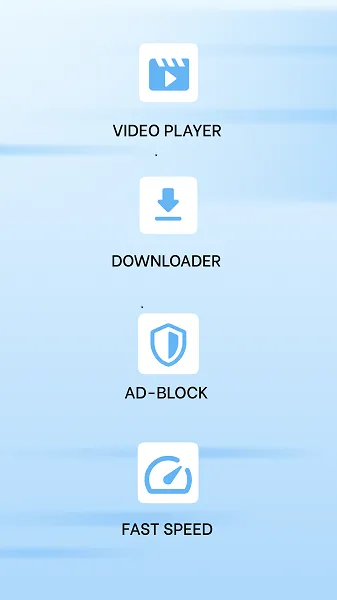
What Attractive Features Are There?
The app boasts a variety of attractive features that make it a preferred choice for many users. Here are some of the key features:
- Data Compression: The app data compression technology is one of its most attractive features. It reduces the amount of data required to load web pages, which not only speeds up browsing but also saves on data costs. This is particularly beneficial for users with limited data plans or those in areas with slow internet connections.
- Ad Blocker: The built-in ad blocker enhances the browsing experience by preventing annoying ads from appearing. This not only makes web pages load faster but also reduces distractions and enhances privacy by blocking tracking cookies.
- Offline File Sharing: This unique feature allows users to send files, videos, and images without an internet connection. By creating a direct Wi-Fi connection between devices, the app ensures fast and efficient file transfers.
- Smart Search Engine: Opera Mini includes a smart search engine that provides predictive search suggestions and supports voice search. This makes it easier and faster to find the information you need.
- Password Manager: The browser can remember and autofill passwords for your favorite sites, saving you time and effort. This feature is secure and ensures that you can log in quickly without having to remember multiple passwords.
- Night Mode: For users who often browse in low-light conditions, the night mode feature adjusts the screen brightness and color temperature to reduce eye strain. This makes it more comfortable to use the browser in the dark.
- Speed Dial: The speed dial feature allows users to pin their favorite websites on the home screen for quick access. This makes it easy to reach frequently visited sites with just a tap.
- Save Pages for Offline Reading: Users can save web pages for offline reading, which is perfect for times when you don’t have an internet connection. This feature ensures that you can still access important information and read articles at your convenience.
- Multi-Platform Availability: The app is available on various operating systems, including Android, iOS, Windows Phone, and Java. This ensures that users can enjoy a consistent browsing experience across different devices.
- Customizable Interface: Users can customize the appearance of the app by changing themes, adjusting font sizes, and rearranging speed dial icons. This level of customization enhances the user experience and makes the browser feel more personal.
With these attractive features, the app stands out as a versatile and efficient mobile browser. Whether you are looking for data savings, privacy features, or convenience, the app has something to offer.
What Are the Advantages and Disadvantages?
Advantages:
- Fast Browsing Speed: The app is known for its fast browsing speed, thanks to its data compression technology. This ensures that web pages load quickly, even on slow internet connections.
- Data Savings: The data compression feature can save up to 90% of your data usage, making it ideal for users with limited data plans or those in areas with expensive data costs.
- Ad Blocker: The built-in ad blocker prevents annoying ads from disrupting your browsing experience, making web pages load faster and enhancing privacy by blocking tracking cookies.
- Offline File Sharing: The ability to send files, videos, and images without an internet connection is a unique and highly useful feature, ensuring fast and efficient file transfers.
- Smart Search Engine: The predictive search suggestions and voice search features make it easy and quick to find information, enhancing the overall browsing experience.
- Multi-Platform Support: The app is available on various operating systems, ensuring a consistent browsing experience across different devices.
- Customizable Interface: Users can personalize the appearance of the app to suit their preferences, enhancing the user experience.
Disadvantages:
- Limited Multimedia Experience: Due to the data compression technology, some multimedia content may not display correctly or may be of lower quality in extreme mode.
- Simplified Page Layouts: The compression technology can sometimes alter the layout of web pages, which may affect the overall browsing experience for users who prefer full-featured pages.
- Compatibility Issues: While the app is available on multiple platforms, some features may not work as smoothly on older devices or less common operating systems.
Conclusion
Opera Mini is a powerful and efficient mobile browser that offers a range of features designed to enhance the browsing experience. Its data compression technology ensures fast loading times and significant data savings, making it an ideal choice for users with limited data plans or those in areas with slow internet connections. The built-in ad blocker, offline file sharing, smart search engine, and customizable interface are just a few of the features that make the app stand out.
While there are some disadvantages, such as limited multimedia experience and simplified page layouts, the advantages far outweigh these minor drawbacks. Whether you are looking for a fast and efficient browser, enhanced privacy features, or convenient tools for everyday browsing, the app has something to offer.
Overall, the app is a versatile and user-friendly browser that can cater to a wide range of browsing needs. Download the Opera Mini APK today and experience a better way to browse the internet.
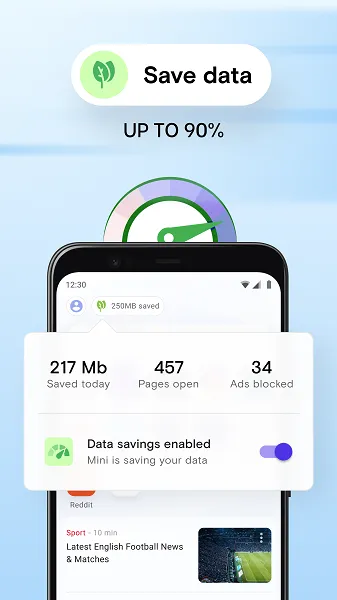
Suggested 3 Frequently Asked Questions
- How do I download the Opera Mini APK?
To Opera mini download apk free, visit the official Opera website or trusted app stores such as Google Play Store. Follow the instructions to download and install the APK on your device.
- Is Opera Mini secure?
Yes, the app includes several security features such as an ad blocker, tracking protection, and private browsing mode to ensure your data and privacy are protected while browsing.
- Can I use Opera Mini without an internet connection?
Yes, the app allows you to save web pages for offline reading and supports offline file sharing, enabling you to send files, videos, and images without an internet connection.







